Grambank is a database that is available in a web browser interface (grambank.clld.org) and also as a CLDF-dataset archived with Zenodo and released on GitHub. The web browser interface is built on the CLLD framework.
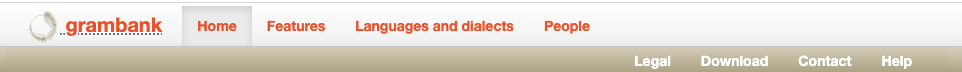
There are two horizontal menu bars. The top one contains tabs for information about the dataset. The bottom one is a sub-menu to the tab "home" on the first menu.
Click the tab "Features" in the top menu. Select a feature. Scroll down to the heading "map".
Click the tab "Features" in the top menu. Select a feature. Scroll down to a section with the sentence You may combine this variable with a different variable by selecting on in the list below and clicking "Submit".
Once you click "Submit", you will be taken to a new webpage with a map and table illustrating the combination of the features you selected. The URL will contain the Feature ID numbers, for example https://grambank.clld.org/combinations/GB020_GB023. If you add further Feature ID numbers to this URL, they will also be included, for example https://grambank.clld.org/combinations/GB020_GB023_GB058.
Go to the tab "Languages and dialects" in the top menu. Click on the language family in the column "Family". At the top of the page, there is a section where you can select a feature. Once you click "Submit", you will be taken to a page showing that feature for that language family in a map and if you scroll down also on a tree, see example here. The URL will specify the language family glottocode and Grambank feature ID, you can share this URL to send others to the page.
The web browser interface for Grambank is just providing basic access to the dataset. For further visualizations and analysis, we suggest you download the dataset and access it through python/R/spreadsheet programs etc. For advice on using R with Grambank, go here.
The dataset is released in versions, with additions and revisions each time. If you use the dataset, please note clearly what version is used. Please see our instructions here for citing Grambank.
Please go here for instructions on suggesting changes or additions.
Please see the wiki articles here.